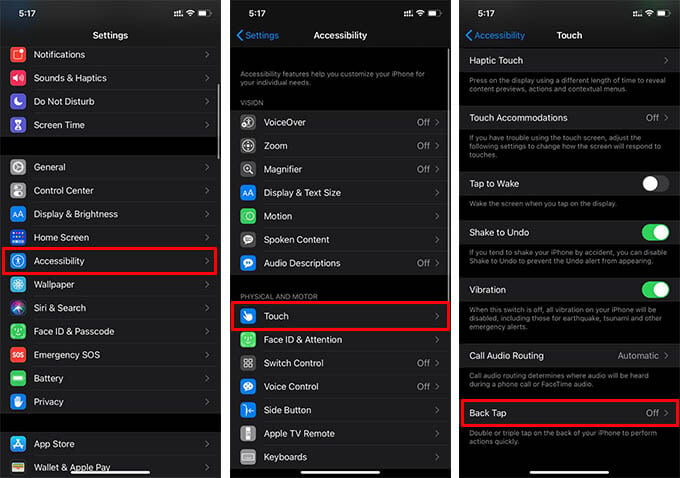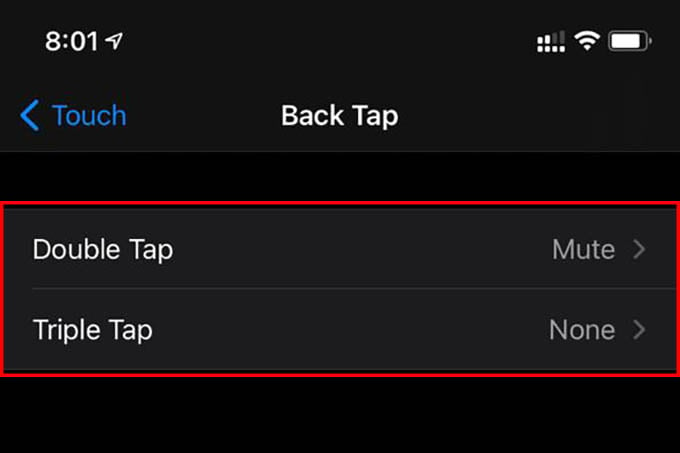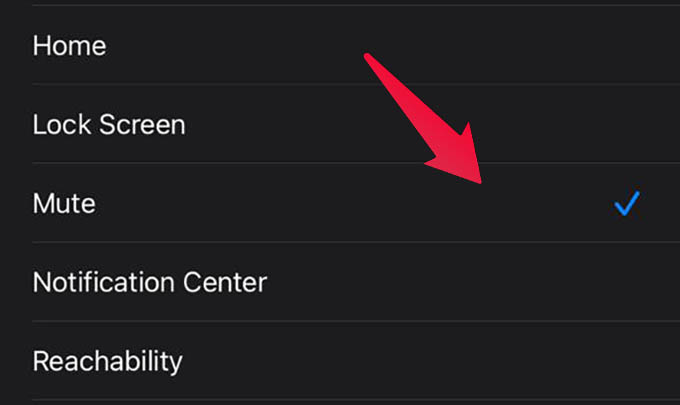Here we will show you how you can enable or disable ringer on iPhone by tapping the back of the device.
Mute or Unmute iPhone By Tapping Back
In case you missed it, you can now do things just by tapping the back of your iPhone. You can do tons of things just by tapping the back of the iPhone, from screenshots to running an app automatically. You can now avoid toggling the ringer button always to put the iPhone in silent mode, using the Back Tap feature.
Voila, you can now put your iPhone in silent mode by tapping the back of the device. All you just need to do is to tap your finger on the back of your iPhone to put the iPhone in silent or ringer mode. There is more you could do with the gesture. Whether the physical ringer switch on your iPhone is on or off, you can put your iPhone in ringer or silent mode with the back tap gesture. You can also silent incoming calls by tapping the back of your iPhone. Plus, Instagram Stories and WhatsApp Status sounds can be silenced by tapping back of your iPhone.
Δ